Lights-Out Mobile update 3.8.1 is on the way
In the next few days, an update for Lights-Out Mobile 3.8.1 will be rolled out via the Android “Play Store” and the Apple “App Store”.
What’s new?
Support for Windows Server 2025 and support for the latest mobile platform, i.e. Android 15 and iOS 18.
But a lot has also changed under the hood. The previous versions of Lights-Out Mobile were based on Xamarin Forms, but now the switch has been made to Microsoft Maui.
Unfortunately, this has several consequences.
What could be causing problems?
The appearance of some elements has changed slightly. Old problems have disappeared and new ones have been added.
Another consequence of the platform change is new internal device identifiers. And these may no longer match the existing designations.
As a result, the server rejects the connection and you end up back at the start screen. As you can see here.
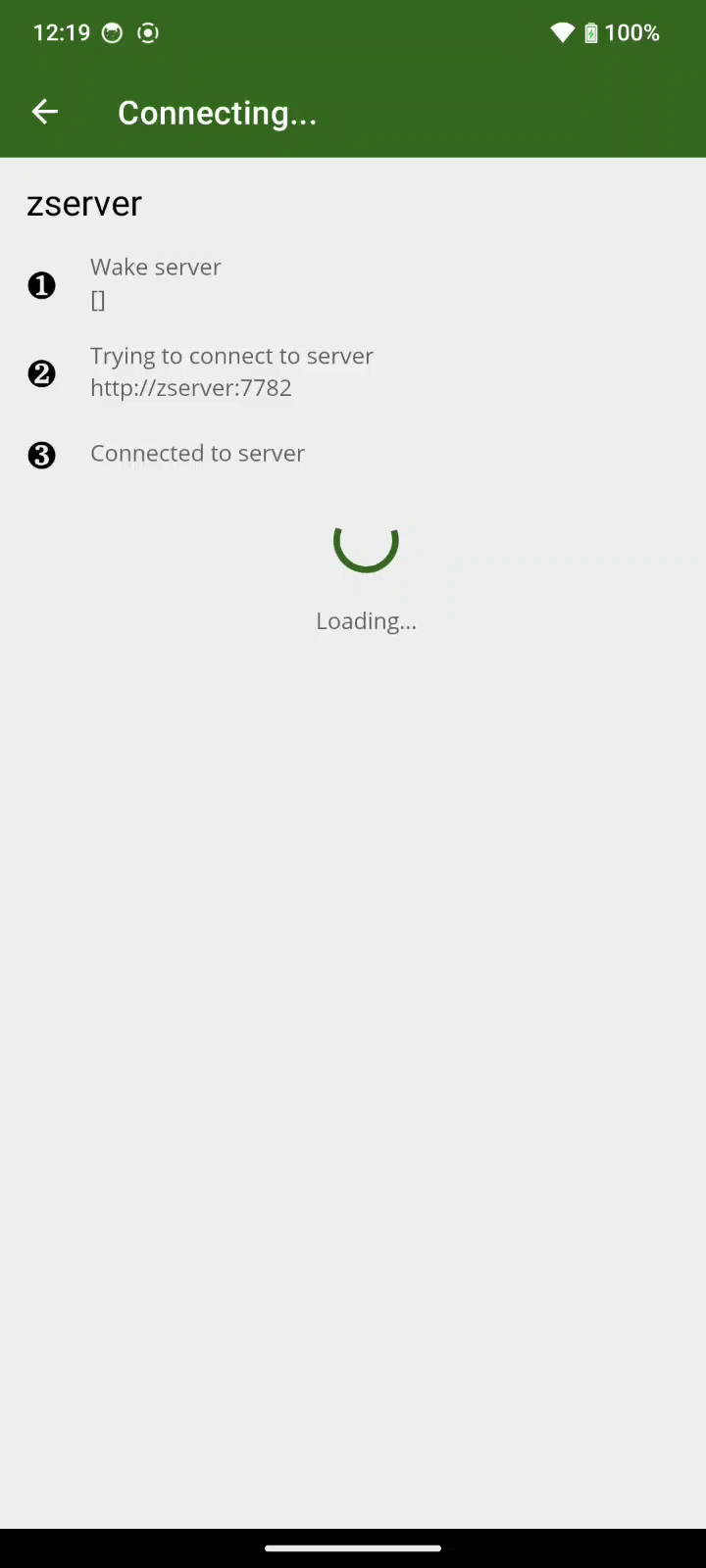
Solution
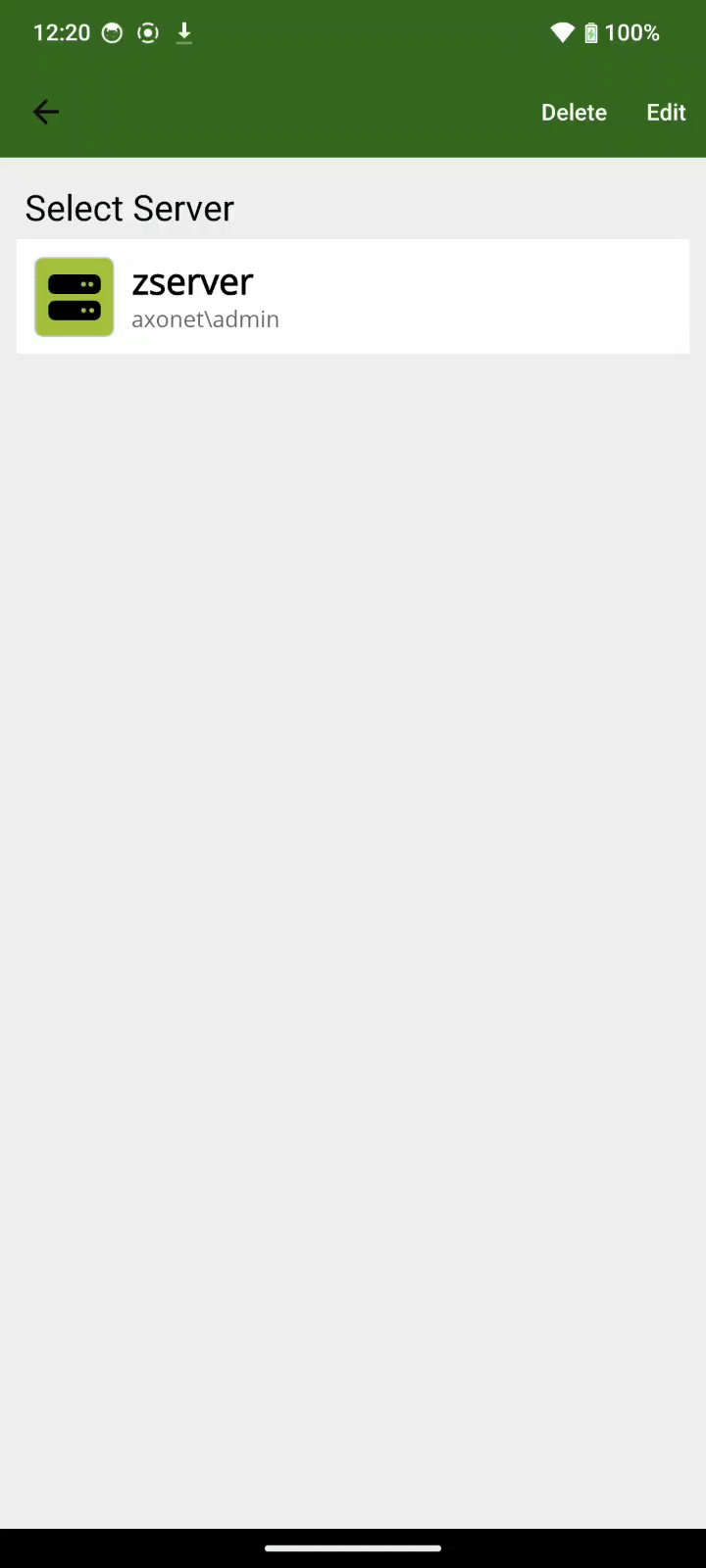
The remedy is simple. Make sure that the server is running.
Then make a long tap on the entry (Android) or swipe to the left (iOS).
Then tap on Edit and then on “Connect to server and save”. Done!
The connection can now be re-established without any problems.
Cleanup in the Lights-Out Console
In the console, you can remove the outdated entries under the “Mobile devices” tab.
You can edit a cryptic device name with a double-click and name it “Martin’s iPhone”, for example.
If you have accidentally deleted a current entry, simply reconnect according to the instructions above.
Downloads
