Lights-Out 3.5 – What’s new on the server side?
In this article we will introduce the new server-side features of Lights-Out 3.5 in detail. An upcoming article will then deal with the client side.
Concatenation of two servers
Many users who switch from a legacy system, such as the WHS 2011, to Essentials 2016 or a NAS will then run 2 servers in parallel. However, client computers can only be connected to one server at a time. We refer to this server as the primary server. The client computers can wake it up automatically or manually, if no further activity is detected, Lights-Out will disable it and save energy.
Another server, we call it the secondary server here, should now be woken up parallel to the primary server and also deactivated again.
Note: This solution requires a Lights-Out license for both servers, the Professional Edition includes a license for 2 servers. A Home Edition should be upgraded.
Wake other machines as soon as the primary server becomes active
This setting is implemented in two steps on the primary server:
1. The additional, secondary servers must be added as network device. In this example it is the whs2011amd.
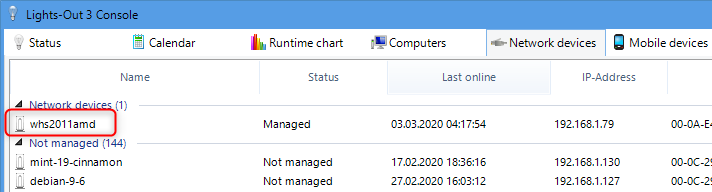
2. the secondary server is added to the new wake setting.
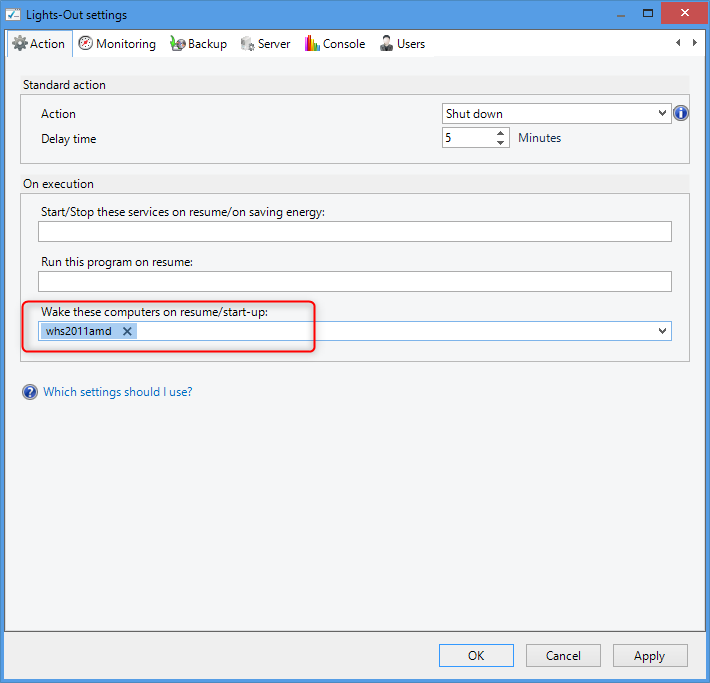
This completes the first part of the coupling. As soon as the primary server becomes active, all registered machines are started via Wake-On-Lan.
Deactivate secondary server as soon as the primary server is offline
This task can in turn be solved with Lights-Out on-board equipment. On the secondary server, only the primary server is monitored as a network device. After 5 minutes the secondary server follows the primary server and goes off.
Pending reboot (Windows only)
After installing Windows updates, the server usually needs to be rebooted promptly. Lights-Out 3.5 can detect a pending reboot and then perform a restart instead of the standard action (in our screenshot here hibernation). This restarts the server immediately when it is no longer needed.
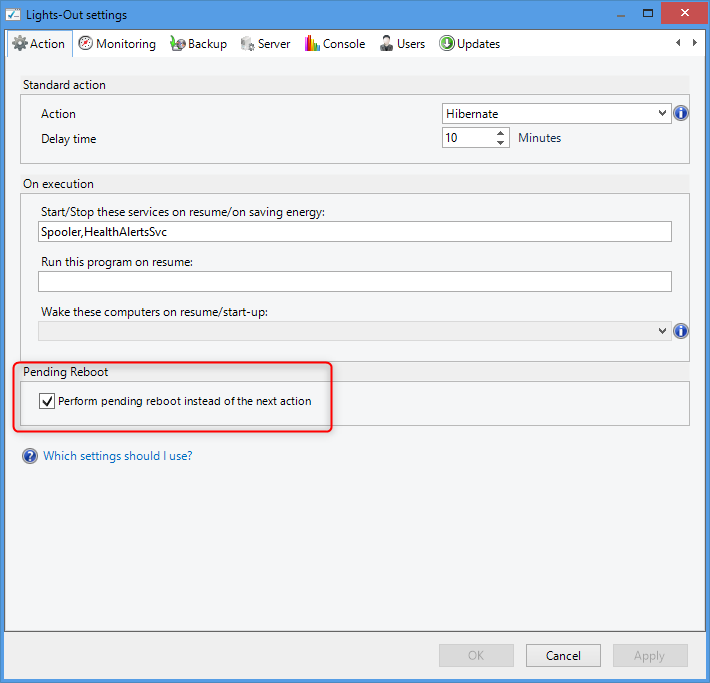
Official support for QNAP NAS systems
Lights-Out 3.5 now officially supports QNAP NAS systems. If you are running a QNAP NAS, you can find detailed installation instructions here.
Implementation of Apple’s certificate requirements
Apple has tightened its requirements for trusted certificates in recent years. Especially the significantly shortened lifetime of just over 2 years is a problem for legacy systems. It is to be expected that Apple will even shorten the lifetime to 1 year this year!
So, the certificates of Windows Home Server 2011 have a lifetime of 30 years (!), those of Server Essentials 2012/2016 still have a lifetime of 5 years and are therefore no longer suitable. Synology certificates also have a much too long lifetime of 10 years by default.
The implementation was done in such a way that a new server certificate is created with the existing root certificate of the certification authority (Root CA) that meets Apples requirements.
Here you can see a WSH 2011, left (in yellow) the old WHS 2011 certificate, right (in green) the new one for Lights-Out. The Friendly Name also helps identify the new certificate.
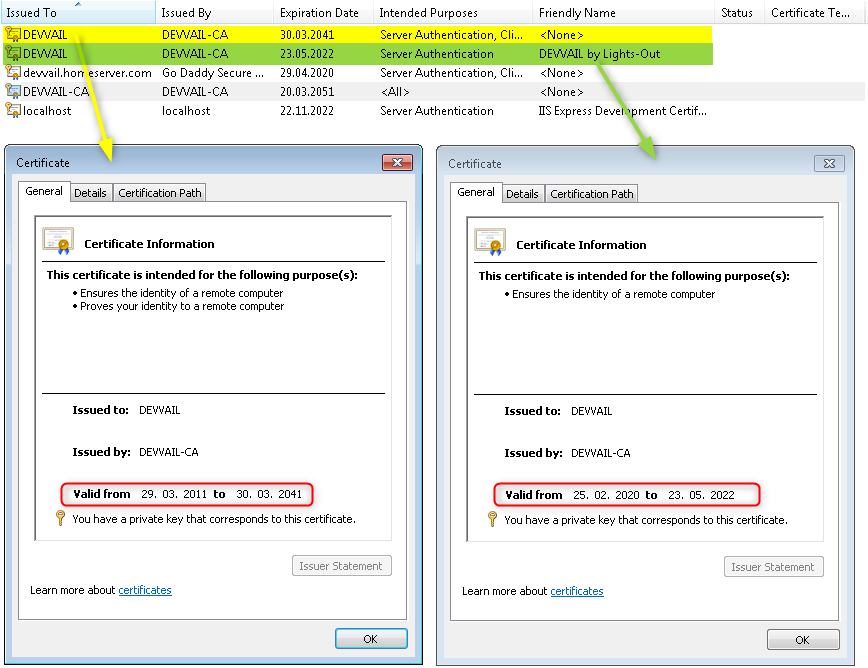
The necessary steps to activate these certificates have already been described in the blog.
Synology 1-Click Installation
With version 3.5, Lights-Out can be installed on a Synology NAS without any further configuration steps. The previously required, manual and error-prone setup of certificates and reverse proxy is now done by Lights-Out itself.
Summary
This concludes the presentation of the most important innovations of Lights-Out 3.5, which will make your server fit for the upcoming requirements.
If you have not yet updated to 3.5, don’t wait any longer!

March 20, 2020 @ 4:45 pm
Found that when my server resumed this morning Lights Out was completely missing! I have Server 2016 Essentials and have run Lights Out 3 on it for some time. I had to manually install the server side to get it all working again. I can find nothing in the logs that show when or how it was uninstalled. Perhaps the upgrade to the new version did not run properly.
March 27, 2020 @ 5:23 pm
Hi Ron,
Sorry for the delay. That should not happen.
Will continue in the forum.
Regards
Martin