Lights-Out 3.9 released with integration of Paddle
We are pleased to have completed the integration of Paddle with the release of Lights-Out 3.9, almost 3 weeks after the insolvency of Digital River GmbH. The new version also fixes a bug with Hyperbackup on Synologys Diskstation.
There will also be an update of the app for iOS and Android later this week, which will fix problems with 2-factor authentication with Synology.
What has changed?
Under the hood, all order links for the purchase of licenses and maintenance extensions have been changed. Each link now always leads to the Green IT Software website, from where you can then proceed to the purchase.
Another change concerns the purchase of “Maintenance and Support”. This is now a subscription. You can cancel or reactivate the subscription at any time after the purchase. You will find the link to do this in your order confirmation from Paddle or in the customer portal (see below).
Unfortunately, the platform change also means that we are unable to offer seamless renewals for maintenance purchases. It is therefore best to purchase the maintenance extension in the last 4 weeks to avoid too much overlap. Thanks to the new subscription model, this will no longer happen for subsequent renewals.
You can now renew up to 90 days after the old maintenance expires at the favorable conditions, after that you will unfortunately have to purchase a new license if you want to be up to date again.
Buy a license via Paddle
Clicking on a “Buy” link opens an overlay window.
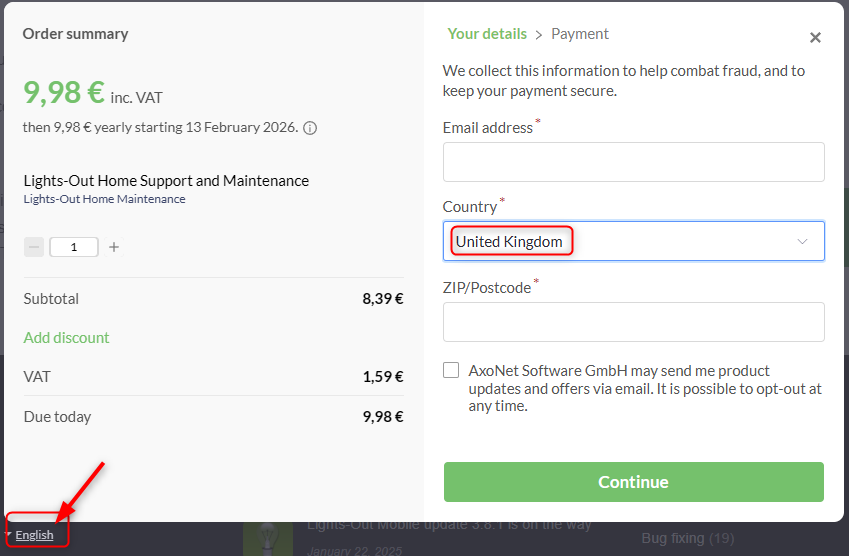
If necessary, change your language at the bottom left. Then enter your e-mail, your country and your zip code. Important: Entering the country will also display the local currency and VAT in the next step.
Are you a business customer? Then you must click on “Add VAT number” in the 2nd step and enter your company details. Only then will you receive a correct invoice after the purchase!
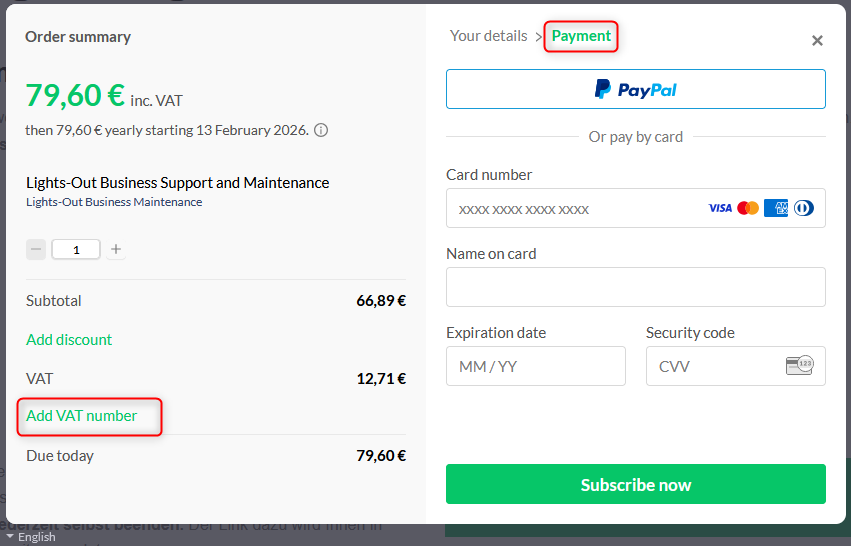
You will then receive, as before, an invoice from Paddle and a license email from Green-IT-Software.
Activating the license in Lights-Out
This point is now called “Manage license” instead of “Load license”. Click on the link and enter your e-mail address and the path to the license file. Then click on “Load license”.
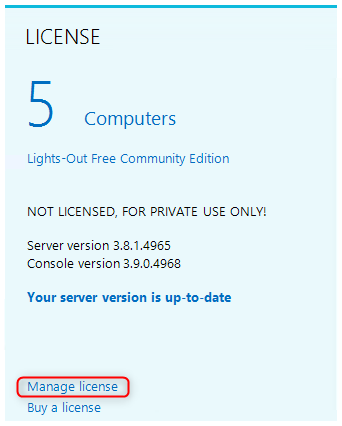
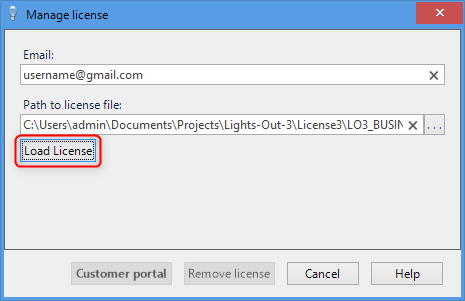
The new license and the new expiration date are now displayed. After loading the license, you will also see it in the “Manage license” dialog.
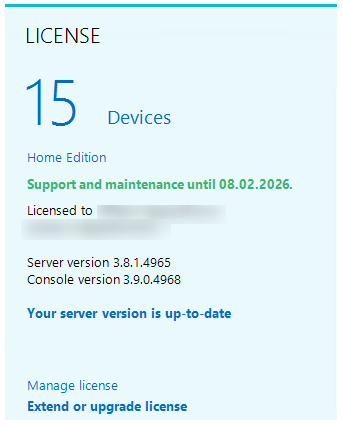
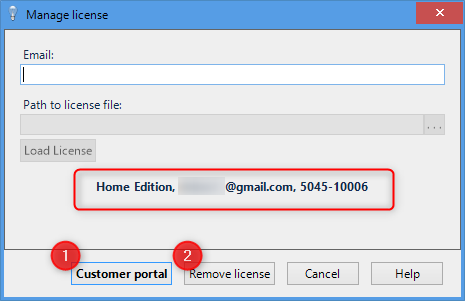
The new customer portal
Paddle provides you with a personal customer portal where you can manage your purchases and subscriptions. You can access the customer portal directly from the “Manage license” dialog. When you open the dialog, Lights-Out checks whether there is a purchase at Paddle and then enables the “Customer portal” button (1). A clock opens the browser with your personal page. Again, you can change the language with the world icon.
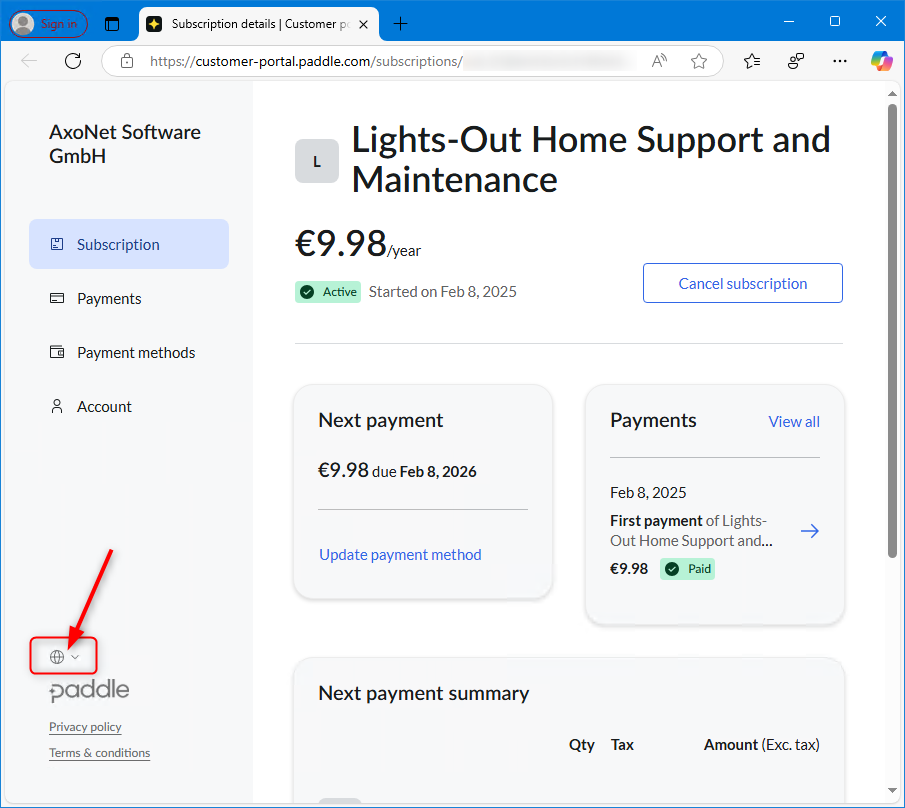
Note: Due to the length of the link generated by Paddle, it can only be opened directly on the server from the “Windows Server Essentials” dashboard. The Lights-Out console does not have this limitation and always opens the link in the local browser.
We need your support!
If your maintenance or license has expired, we appreciate your support by purchasing a new license or a maintenance extension. This will ensure that Lights-Out continues to be developed in the future and that we can provide updates in a timely manner.
Update now to Lights-Out 3.9!
We urge all users to update to this version. Only then is the purchase of new licenses or maintenance extensions possible, all previous versions no longer work here!
Download the latest version and update your system.
If you run Synology DSM 7, be sure to apply the workaround after updating!
We also have a video that shows you every step of the way:
Support
If you run into any problems, please post your questions in the forums.
